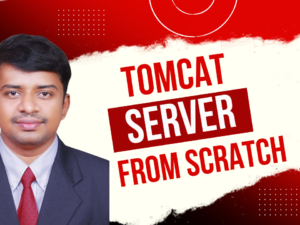Linux Course From Scratch To Advanced
This course takes you from the fundamentals of Linux, guiding you through essential command-line skills, system administration, and network management.
- Description
- Curriculum
- FAQ
- Reviews

Course Description:
This comprehensive Linux course is designed for learners of all levels, from absolute beginners to seasoned IT professionals seeking to deepen their understanding of Linux. Throughout this course, you will gain hands-on experience in using the Linux operating system, exploring its architecture, mastering the command line, and managing a Linux environment effectively.
Course Outcomes: By the end of this course, you will be proficient in navigating and managing Linux systems, capable of performing system administration tasks, and equipped with the skills necessary to automate tasks and troubleshoot issues in a Linux environment.
Do I need any prior experience with Linux to take this course?
No prior experience with Linux is required. The course starts with the basics and gradually moves to more advanced topics, making it suitable for beginners as well as those looking to deepen their Linux knowledge.
What Linux distribution will we be using in the course?
The course primarily uses Ubuntu for demonstrations and exercises, but the concepts and skills you’ll learn are applicable across other distributions like CentOS, Fedora, and Debian.
What if I encounter issues or have questions during the course?
You will have access to a course forum where you can ask questions and interact with instructors and fellow students. Additionally, live Q&A sessions may be available at scheduled times.
Can I take this course at my own pace?
Yes, the course is self-paced, allowing you to progress through the material at a speed that suits your schedule. However, it’s recommended to follow the suggested timeline to maintain momentum.
How can I prepare for the course?
To prepare, ensure you have access to a Linux system and review basic computer operations. Familiarizing yourself with any command-line interface (CLI) may also be helpful, but it's not mandatory.
Stars 5
4
Stars 4
1
Stars 3
0
Stars 2
0
Stars 1
0