DevOps, DevSecOps With AWS Cloud & SRE Batch on 25th Jan 2026
Click Below to Register and book slot

Click Below to Register and book slot









































Introduction to DevOps Concepts
Understanding Software Development Life Cycle (SDLC)
Waterfall Model in Traditional SDLC
Agile Methodology Overview
Scrum Framework Basics
Sprint / Iteration Cycles in Agile
Defining DevOps – A Cultural and Technical Shift
Reasons to Choose DevOps – Key Drivers
Significance of DevOps in Modern IT
The DevOps Operating Model
Stages in the DevOps Lifecycle
Current Market Demand & Career Prospects in DevOps
Overview of Commonly Used DevOps Tools
Introduction to Linux Operating System
Installing Required Software (SSH Tools and FTP Tools) on Desktop/Laptop
Creating an AWS Account
Launching an EC2 Instance in AWS
Linux File and Directory Structure
100+ Linux Commands
Module 1: Shell Scripting Basics
Module 2: Scripting Elements
Module 3: User Interaction
Module 4: Control Flow
Module 5: Advanced Scripting
Module 1: Git & Version Control Basics
Module 2: GitHub Essentials
Module 3: Git Core Commands & Developer Workflow
Module 4: Git Collaboration & Workflow
Module 5: Git Branching Strategy
Module 6: Best Practices & Interview Preparation
Module 1: Introduction to Maven
Module 2: Maven Installation & Setup
Module 3: Maven Project Structure
Module 4: Maven POM File
Module 5: Maven Repositories
Module 6: Maven Build Lifecycle
Module 7: Hands-on with Maven
Module 8: Multi-Module Maven Projects
Module 1: Introduction to Tomcat
Module 2: Tomcat Installation
Module 3: Directory Structure & Configuration
Module 4: User and Role Management
Module 5: Application Deployment in Tomcat
Module 6: Real-Time Use and Interview Readiness
Module 1: Introduction
Module 2: Installation
Module 3: Directory Structure
Module 4: Starting the HTTP Server
Module 5: Deploying Static Web Applications
Module 1: Introduction to SonarQube
Module 2: Setup & Architecture
Module 3: Running SonarQube
Module 4: Administration & Configuration
Module 5: Interview and Real-Time Use Cases
Module 1: Introduction to Nexus
Module 2: Installation & Initial Setup
Module 3: Nexus Structure & Configuration
Module 4: Repository Management
Module 5: Integration & Automation
Module 6: Policies & Access Control
Module 7: Real-Time Practice & Interview Prep
Module 1: Introduction to Jenkins
Module 2: Jenkins Installation & Setup
Module 3: Job Creation & Maven Integration
Module 4: Application Deployment
Module 5: Build Management
Module 6: Jenkins Plugins & Management
Module 7: Security & Access Management
Module 8: Views, Parameters & External Tools
Module 9: Jenkins Pipelines (Scripted & Declarative)
Module 10: Jenkins Administration & DevOps Real-Time
Module 1: Introduction to Ansible
Module 2: Core Concepts
Module 3: Inventory & Setup
Module 4: Ansible CLI & Commands
Module 5: Ansible Playbooks
Module 6: Variables & Control Flow
Module 7: Security & Secrets
Module 8: Roles and Reusability
Module 9: Advanced Inventory Management
Module 10: Real-Time Use & Interview Prep
Module 1: Introduction to Cloud & AWS
Module 2: EC2 – Elastic Compute Cloud
Module 3: EBS & EFS – Storage Services
Module 4: S3 – Simple Storage Service
Module 5: VPC – Virtual Private Cloud
Module 6: Load Balancing & Auto Scaling
Module 7: Route 53 & DNS Services
Module 8: IAM – Identity Access Management
Module 9: AWS CLI
Module 10: Containers & Orchestration
Module 11: Real-Time Projects & Interview Readiness
Module 1: Docker Basics & Concepts
Module 2: Installation & Architecture
Module 3: Docker Commands
Module 4: Dockerfile & Image Creation
Module 5: Docker Objects
Module 6: Docker Registries
Module 7: Docker Compose
Module 8: Real-Time Scenarios & Interview Prep
Module 1: Introduction & Architecture
Module 2: Core Kubernetes Resources
Module 3: Storage & Configuration Management
Module 4: Monitoring & Autoscaling
Module 5: Scheduling & Node Maintenance
Module 6: Security, Quotas, & Networking
Module 7: Cloud Kubernetes & Load Balancing
Module 8: CI/CD & Helm
Module 9: Observability
Module 10: Real-Time Scenarios & Interview Prep
Module 1: Introduction to Infrastructure as Code (IaC)
Module 2: Terraform Installation & Setup
Module 3: Terraform Core Blocks
Module 4: Working with Resources
countdepends_onfor_eachlifecycle
Module 5: Variables & Outputs
.tfvars and auto.tfvars
Module 6: Data Sources
data block to reference existing infrastructure
Module 7: Expressions & Functions
Module 8: Provisioners & Null Resources
local-exec and remote-execnull_resource for triggers
Module 9: Dynamic Blocks
Module 10: Terraform State Management
terraform.tfstate & state.locklist, show, rm, mv)
Module 11: Terraform Modules
Module 12: Workspaces
Module 13: Terraform Cloud (Intro Only)
Module 14: Real-Time CI/CD Integration
Module 15: Practice & Interview Readiness
MonitoringTools(NewRelic/Grafana,Prometheus)
GitHub Actions
Real-Time E-Commerce Application End-to-End Setup Using DevOps Tools

schedule Free Demo: 25-JAN-2026
access_time 7:30 PM – 9:30 PM IST (Evening)
calendar_month 5 Months Intensive Course
support_agent 24/7 Direct Trainer Support
work Daily Jobs Update Portal
description Running Notes & Scenario Practice Portals
person Trainer: Prasanth Reddy (9+ yrs DevOps & SRE, CKA)

schedule 26-OCT-2025
access_time 10:30 AM IST
track_changes Free DEMO Session
folder_open 7 Days Free Sessions When You Attend Demo

schedule 17-AUG-2025
access_time 7:30 PM – 9:30 PM IST
track_changes Daily Live Classes + Doubt Sessions
folder_open Real-Time Projects + Interview Preparation

calendar_month 5 Months | Intensive Training
school Daily Live Classes
task_alt Assignments & Projects

calendar_month 4 Months | Real-Time Training
quiz Daily Interview Preparation
groups Daily Standup Meeting

calendar_month 4 Months | Recordings Available
lock_clock Lifetime Access
support_agent Lifetime Trainer Support

calendar_month 4 Months | Recordings Available
lock_clock Lifetime Access
support_agent Lifetime Trainer Support

calendar_month 4 Months | Recordings Available
lock_clock Lifetime Access
support_agent Lifetime Trainer Support
Learn from Prasanth Reddy, a DevOps Trainer with 9+ years of experience in the field.
Learn the real-time working culture of DevOps teams
through structured standup meetings before every session
Unlike others, we offer round-the-clock guidance, ensuring
all your doubts are resolved instantly
We teach what top IT companies expect, including automation,
cloud computing, and infrastructure management.
Get access to an exclusive DevOps community for ongoing
support, career advice, and networking.
We go beyond theory with Daily Interview Preparation from Day 1, helping you crack top tech interviews confidently.
Get hands-on experience with AWS Cloud, SRE, CI/CD Pipelines, Kubernetes, Docker, and more, preparing you for real-world DevOps roles.
Whether you're new to DevOps or want to level up, our course covers everything from basics to expert-level topics.

From Many years Trained many students and achieved the trust of Thousands of Students And IT professionals Through KK Funda Youtube channel. have a total of 9+ years of Extensive IT experience. As of now cleared GATE CS 3 times. Have Real- Time IT Industry Experience.
Our mission is to empower individuals and Students to master DevOps practices through comprehensive training and hands-on experience. We aim to bridge the gap between Theoretical learning and practical approach.
Our vision is to inspire and equip students to become skilled and confident DevOps professionals who drive innovation and efficiency in their careers.
Discover what our learners say about us

I recently completed the DevOps training program and found it to be highly valuable. The course offered a solid foundation in the core principles of DevOps, including continuous integration, continuous delivery, and automation. The instructors were knowledgeable and engaging, providing clear explanations and real-world examples that made complex concepts more understandable.

The hands-on labs and practical exercises were particularly beneficial, allowing me to apply what I learned in a realistic setting. However, there were a few areas where the course could be improved. Some of the material felt rushed, and additional time for in-depth exploration would have been helpful. Additionally, the course could benefit from more advanced topics to cater to those with prior DevOps experience.

The course was well-structured, and Prasanth Sir’s guidance was instrumental in navigating through the various tools and practices involved in DevOps. His supportive and patient demeanor created a learning environment where everyone felt comfortable and motivated.
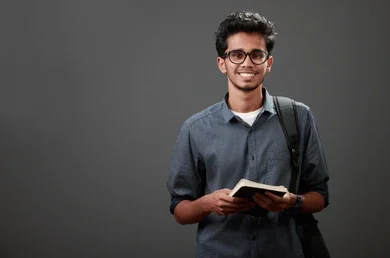
Prasanth Sir’s interactive teaching style was particularly impressive. He encouraged participation, answered questions with great patience, and provided valuable insights drawn from his extensive experience in the field. His real-world examples and practical exercises were tailored to ensure that we could apply what we learned effectively.What stood out the most was Prasanth Sir’s dedication to each student’s understanding. He went above and beyond to ensure that everyone grasped the material, often offering additional support outside of class hours.

One area for potential enhancement could be the inclusion of more advanced modules or elective topics for participants who already have a foundational understanding of DevOps. This addition would cater to varying levels of expertise and provide an even more tailored learning experience.

Prasanth Sir’s dedication to student success was evident throughout the course. He provided thoughtful answers to questions, offered valuable insights, and created an inclusive learning environment where everyone felt supported. His enthusiasm for DevOps was infectious and significantly enhanced the learning experience.
WhatsApp us